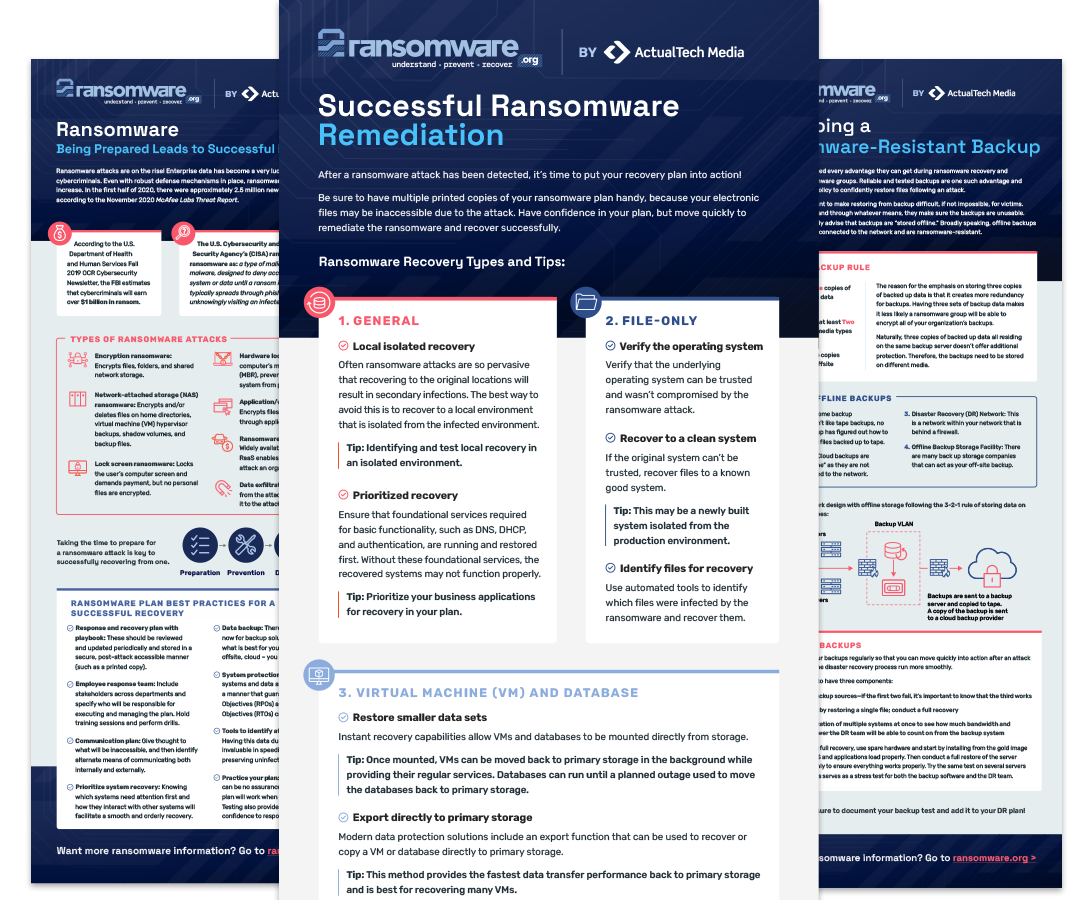
Download The "How To Recover From Ransomware" Cheat Sheet
Grab this free PDF resource on how to prevent Ransomware



It’s the ransomware resource you can’t afford to be without. 437 Pages of ransomware know-how. Stay ahead of the cybercriminals: get your copy now!
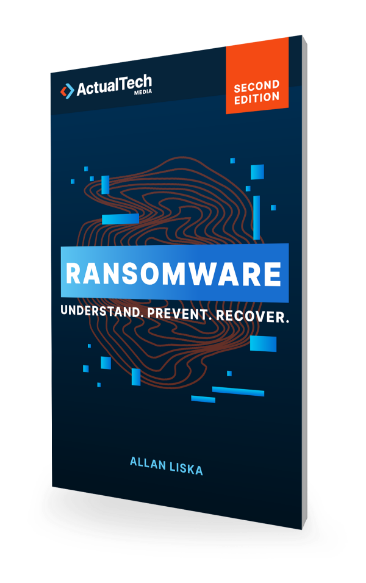

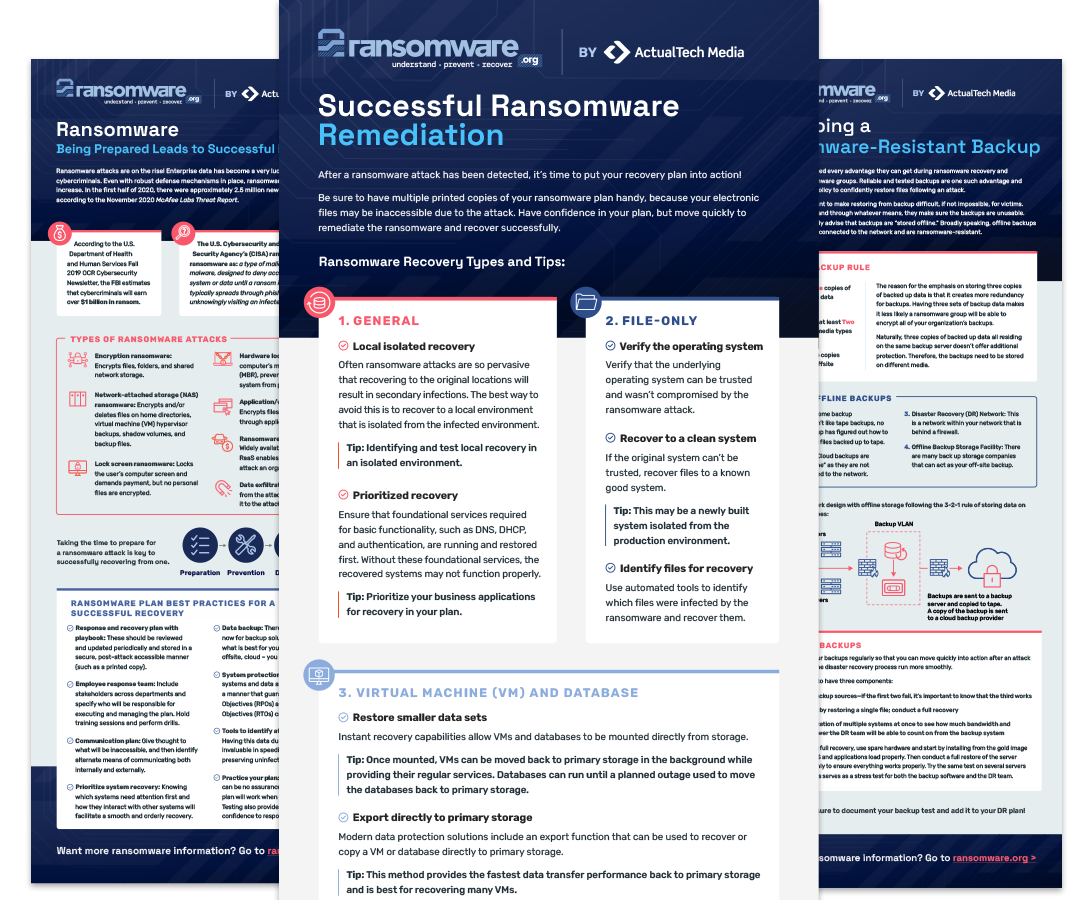
A REVEALING REPORT FOR IT PROFESSIONALS BY IT PROFESSIONALS