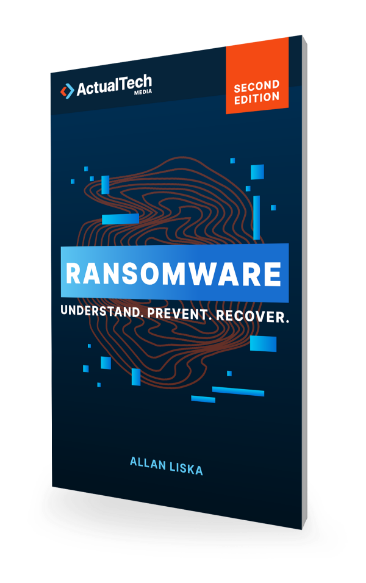Download The “How To Prevent Ransomware” Cheat Sheet
Grab this free PDF resource on how to prevent Ransomware
Home » How To Prevent Ransomware? » Threat Hunting » Honeypots and Honeyfiles
A honeypot is a system that cybersecurity professionals create deliberately to attract malicious attacks. These systems look like regular servers or user systems, with contents or services that appeal to attackers, but actually aren’t used at all by the organization for any purpose. The organization simply monitors the honeypots carefully to see whose trying to get access to them and what the intruders are trying to do.
Honeypots are sometimes a controversial security practice. Security teams are often attracted to honeypots because they’re “cool” and, when configured correctly, can provide valuable alerts that an attacker is in the network. The concern is when security teams rely on honeypots as their primary source of alerting on a potential intruder rather than one of many alerting solutions.
The “coolness factor” of honeypots gets more attention than the much harder work of properly configuring the honeypots to deliver alerts in a timely manner with few false positives. Of course, it’s not just a matter of configuring and collecting alerts: Organizations also must know where to place honeypots in the network so they’ll be attractive to ransomware actors. Finally, honeypots work well only as part of a comprehensive security strategy. It’s important to understand where honeypots fit in and what they can and cannot do to help protect against ransomware.








It’s the ransomware resource you can’t afford to be without. 437 Pages of ransomware know-how. Stay ahead of the cybercriminals: get your copy now!